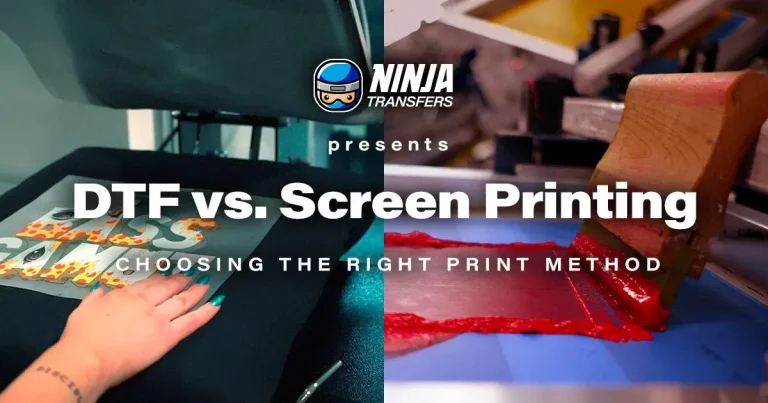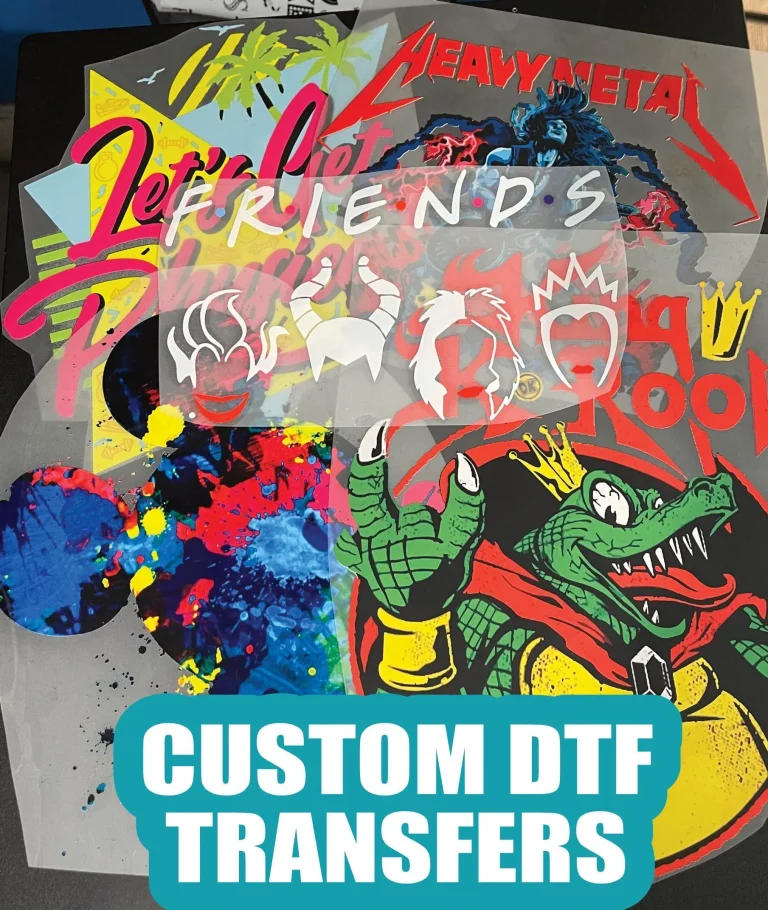DTF Transfers: Troubleshooting Common Issues and Solutions
DTF transfers, or Direct-to-Film transfers, have revolutionized the custom printing world by enabling seamless and vibrant designs to be applied directly onto various fabrics. This innovative method has become a go-to solution for many creators who thrive on delivering high-quality results. However, as with any printing technique, challenges can arise, and troubleshooting DTF printing is crucial to maintaining excellence. Common DTF transfer issues such as poor adhesion or color inaccuracies can diminish print quality, but with the right approach, these obstacles can be easily managed. In this guide, we will explore effective DTF print quality solutions, including how to fix DTF transfer problems so that you can achieve flawless results consistently.
Also known as Direct-to-Film printing, this method allows designs to be transferred onto textiles in a remarkably efficient and color-rich manner. Many professionals in the garment industry are quickly adopting alternative terms such as DTF printing or heat transfer film, which denote the same dynamic process. While this technique opens doors to creativity, it can also present some common DTF transfer issues that printers need to navigate. Understanding the nuances of DTF solutions and figuring out how to troubleshoot DTF printing effectively are key to thriving in this bustling sector. This article discusses the best practices for mastering the art of DTF, ensuring your workflow remains both productive and successful.
Understanding Poor Adhesion in DTF Transfers
Poor adhesion in DTF transfers can be a significant obstacle for printers, particularly when striving for high-quality results. This issue often manifests as prints that lift or peel off from the fabric shortly after application. The root causes typically relate to the curing process; an inadequate cure can lead to weak bond formation between the ink and the garment. Assessing your heat press settings is essential—both temperature and time adjustments can make a significant difference. Avoiding common DTF transfer issues like poor adhesion starts with taking the time to pre-test your settings against the specific requirements of your transfer film.
Additionally, it’s essential to ensure you’re using high-quality materials for the DTF transfers. Using inferior films or inks can lead to inherent adhesion problems that reliance on temperature and time adjustments cannot resolve. Always refer to the manufacturer’s guidelines for ideal conditions, as skipping these recommendations can compound adhesion failures. Regularly conducting tests prior to production runs on various materials will significantly mitigate the risk of encountering poor adhesion down the line.
Blurry Prints: Causes and Solutions
Blurry prints in DTF transfer processes can be frustrating and may tarnish the overall quality of your projects. Typically, this issue arises from improper printer settings or maintenance problems like a dirty print head. To remedy blurry prints, always ensure that your printer’s resolution settings are optimized. Adjusting these settings to accommodate the specifics of each design can play a critical role in achieving clear, sharp results. Moreover, routine maintenance of your printer, including regular cleaning of the print head, can dramatically enhance clarity.
Beyond printer maintenance, it’s also crucial to check your design software settings. Ensuring that images are of high resolution before initiating the print process can prevent unwanted blurriness. Utilizing vector graphics is highly recommended for designs with intricate details. Engaging in troubleshooting DTF printing practices, like running tests at varying resolution settings before mass production, can also help identify the optimal settings for clarity.
Addressing Color Issues in DTF Transfers
Color inconsistencies in DTF transfers can lead to dissatisfaction both for printers and their clients. When colors do not appear as expected, it could be due to using low-quality inks or incorrect color settings within design software. To rectify color issues, start by switching to high-quality inks that are compatible with your printer type. Furthermore, maintaining accurate color profiles in your design software ensures that colors are reproduced reliably on fabric.
Running color calibration on your printer periodically is a vital step to ensure faithful color reproduction. Also, conducting test prints on the actual material intended for the final product can provide a preview of how colors will appear, allowing for adjustments to be made ahead of full runs. Such proactive measures are vital for avoiding common DTF transfer problems regarding color accuracy.
Preventing Film Wrinkling During Transfers
Film wrinkling is a pesky issue that can lead to uneven prints, compromising professionalism in DTF transfers. This problem often arises from the incorrect feeding of the film into the printer. To prevent wrinkling, ensure that the film is laid flat and secure before loading it into the machine. Utilizing a taut film feed mechanism also helps prevent sagging, which can amplify the wrinkles encountered during the transfer process.
Additionally, the heat press method plays a critical role in preventing film wrinkles. Ensuring that even pressure is distributed across the transfer area during application can mitigate the risk of wrinkles. As you troubleshoot DTF printing, it’s crucial to assess both the condition of the film used and the functionality of your printing equipment; these factors will significantly influence the final print quality.
Maintaining Detail in Fine DTF Prints
Retaining detail in fine prints can be a significant challenge when handling DTF transfers, particularly if the transfer film quality is subpar. Many times, details may become lost due to inadequate printer settings or using unsuitable films. To address these issues, consider investing in higher-quality transfer films designed for precision graphics. Upgrading your materials is often the first step to achieving the intricate detail you desire in your designs.
On top of film quality, adjusting printer settings is critical to ensuring detail retention. Higher resolution settings will capture more detail in fine prints, allowing for a more professional finish. Regular testing with various print files can help establish the printer settings necessary for fine detail clarity, thereby enhancing your overall quality and enabling you to meet customer expectations effectively.
Best Practices for Troubleshooting DTF Transfer Issues
Implementing best practices when troubleshooting DTF transfer issues is crucial for maintaining high-quality results. Regular pre-transfer testing is highly recommended; this includes testing various materials and designs in smaller runs before committing to full production. Conducting these tests allows you to identify the best settings for specific fabrics, mitigating the risk of encountering problems during the final print.
Moreover, consistent maintenance of your printers and heat press is integral to achieving optimal printer performance. Regularly calibrating your equipment, cleaning components, and following manufacturer guidelines are essential practices to ensure longevity and functionality. Staying informed through online resources, such as tutorials and forums, empowers DTF printers to troubleshoot effectively, managing both common and unexpected challenges.
Frequently Asked Questions
What are common DTF transfer issues and how can I resolve them?
Common DTF transfer issues include poor adhesion, blurry prints, color inconsistencies, film wrinkling, and loss of detail in fine prints. To resolve poor adhesion, ensure correct curing times and temperatures. For blurry prints, check printer resolution settings and clean the print head regularly. Adjust your ink and color profile settings for color issues. To prevent film wrinkling, keep the film flat and use a taut feed mechanism. For loss of detail, switch to high-quality films and adjust your resolution settings accordingly.
How do I fix DTF transfer problems related to adhesion?
To fix DTF transfer problems with adhesion, ensure that your curing temperature and time meet the film’s requirements. If your print lifts or peels off, try increasing the heat application duration or adjusting your heat press temperature. Testing different settings on small fabric samples can help you find the optimal conditions for better adhesion.
What can I do to improve DTF print quality?
Improving DTF print quality involves checking printer settings for maximum resolution and ensuring regular maintenance, such as cleaning the print head. Additionally, use high-quality inks and calibrated color profiles to achieve accurate colors. Conduct pre-transfer tests on sample materials to find the ideal settings for different fabrics.
What should I do if my DTF prints are blurry?
If you encounter blurry DTF prints, start by examining the printer’s resolution settings and ensure they are set to the highest quality. Regularly clean the printer head to remove any clogs that can cause blurriness. Additionally, confirm that the design software settings are optimized for sharpness, and consider adjusting DPI settings to enhance clarity.
How can I prevent film wrinkling during DTF transfers?
To prevent film wrinkling during DTF transfers, it’s important to ensure the film is completely flat before loading it into the printer. Utilize a taut film feed mechanism to minimize sagging and ensure even pressure distribution with your heat press. Also, regularly check that your heat press is properly calibrated.
What are the best practices to troubleshoot DTF transfers effectively?
To troubleshoot DTF transfers effectively, practice regular maintenance on your printer and heat press, ensuring they are clean and properly calibrated. Conduct pre-transfer tests on various materials to fine-tune settings. Follow manufacturer guidelines closely for temperature, pressure, and duration, and engage with community forums for shared troubleshooting experiences and advice.
| Issue | Description | Solution |
|---|---|---|
| Poor Adhesion | Design lifts or peels off after application. | Adjust curing time and temperature for optimal adhesion. |
| Blurry Prints | Prints lack clarity and detail. | Check printer resolution settings and clean the print head. |
| Color Issues | Inconsistent or inaccurate colors in prints. | Use high-quality inks and calibrate color profiles. |
| Film Wrinkling | Uneven prints due to wrinkled film during transfer. | Ensure the film is flat before loading and use a taut feed. |
| Loss of Detail in Fine Prints | Fine details may be blurred or lost in transfer. | Switch to higher-quality film and adjust printer settings. |
Summary
DTF transfers have revolutionized the custom printing landscape, allowing for vibrant and detailed designs to be applied directly onto various fabrics. However, navigating common issues such as poor adhesion, blurry prints, and color discrepancies is crucial for achieving high-quality results. By implementing the solutions to these challenges discussed above, such as adhering to optimal curing times and ensuring proper printer settings, you can significantly enhance the integrity of your DTF transfers. Regular equipment maintenance and staying updated with industry best practices are also vital components in sustaining print quality and operational efficiency. Ultimately, continuous learning and application of the latest techniques will empower you to excel in the intricate art of DTF printing.