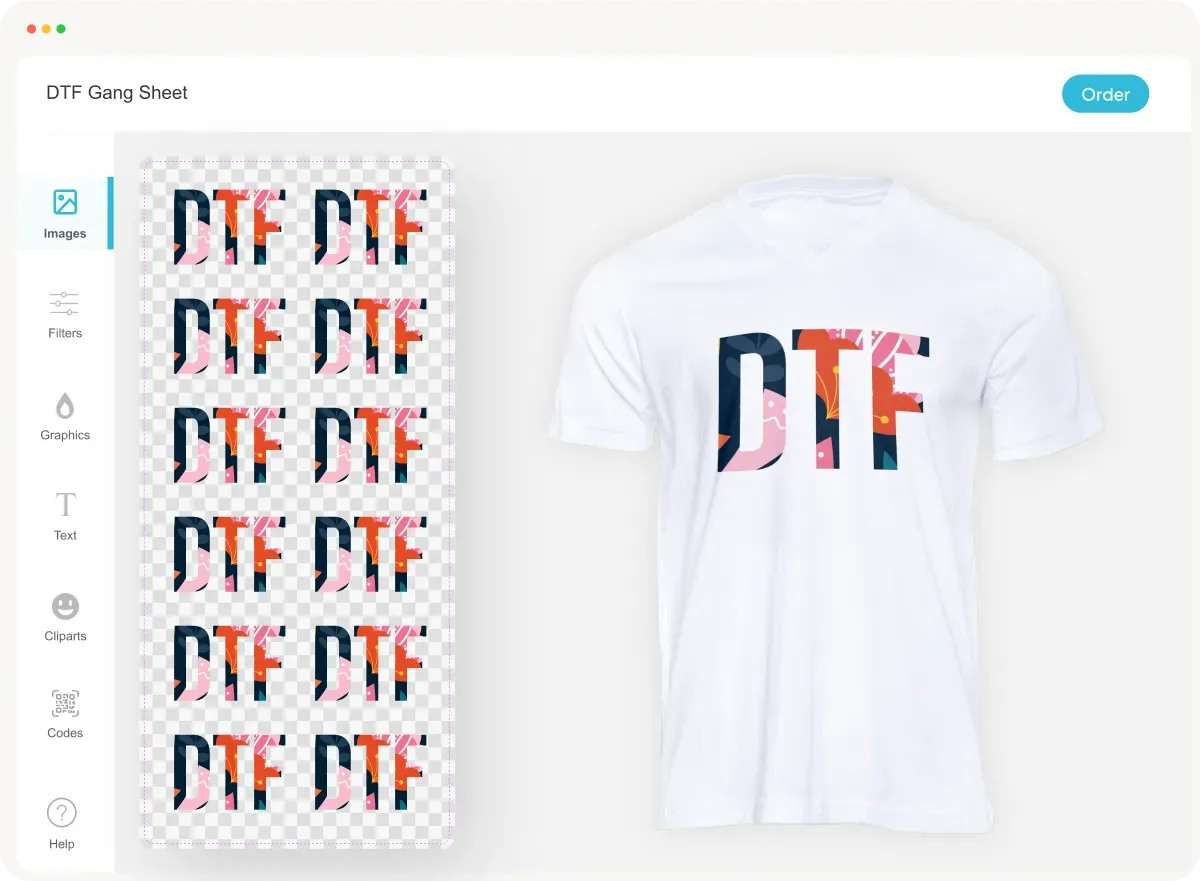DTF Gangsheet Builder: Master Your Printing Skills Today
In the realm of textile printing, the **DTF Gangsheet Builder** is revolutionizing the way designs are created and produced. This innovative software is specifically tailored for Direct to Film (DTF) printing, enabling users to efficiently craft stunning fabric designs. Whether you’re running a small business or diving into the world of DIY fashion, understanding the DTF Gangsheet Builder can be a game changer for your production process. With its user-friendly interface and advanced features, this tool empowers users to maximize their creativity while minimizing waste. By learning to effectively navigate the DTF Gangsheet Builder, you’ll not only enhance your design capabilities but also keep pace with the thriving textile printing industry.
The DTF Gangsheet Builder is a vital software application in the world of direct-to-film textile printing that optimizes print creation and fabric design. Known for its ability to facilitate efficient gangsheet layouts, this program is essential for those looking to minimize material waste while maximizing design impact. Using this specialized gangsheet software, creators can streamline their print processes and achieve professional-quality results. As the demand for innovative textile solutions grows, mastering such tools becomes increasingly important for designers and print professionals alike. Embrace the potential of tools like the DTF Gangsheet Builder to elevate your fabric printing projects and push the boundaries of your creativity.
Exploring the Benefits of DTF Printing
DTF printing has revolutionized the textile printing industry, offering unmatched versatility for various designs and fabrics. One of the primary benefits of this method is its ability to produce vibrant colors and intricate designs that resist fading over time. As a popular choice among garment decorators, DTF printing allows users to create high-quality transfers that adhere well to a wide range of materials, from cotton to polyester. This adaptability makes it an ideal option for both small-batch productions and large-scale manufacturing.
Moreover, DTF printing stands out for its cost-effectiveness. By reducing the need for large quantities of ink and minimizing waste through the Gangsheet Builder, businesses can produce more with less. Integrating key technologies, such as precise color management tools within the DTF Gangsheet Builder, ensures that designs maintain their quality and consistency, which is critical in the competitive textile printing market.
Configuring Your Designs in DTF Gangsheet Builder
When utilizing the DTF Gangsheet Builder, the first step is understanding how to efficiently arrange your designs on the gang sheet. This software is designed to maximize the printable area of your transfer film, allowing multiple images to be printed simultaneously. By using the drag-and-drop feature effectively, designers can experiment with layout optimizations, ensuring that every inch of film is well utilized and reducing material costs.
In addition to spatial arrangement, it’s crucial to select the right color profiles for fabric types. The DTF Gangsheet Builder facilitates this process with its integrated tools, helping users analyze how colors will appear on different textiles. Such features ensure that the final printed designs reflect the intended color vibrancy and detail, yielding professional results that are vital for client satisfaction.
Mastering Color Management in DTF Printing
Color management is a vital aspect of DTF printing, as it directly influences the vibrancy and quality of the final product. The DTF Gangsheet Builder assists users in adjusting their color settings to match the specific requirements of their printer and fabric type. By utilizing ICC color profiles, designers can ensure that the colors they see on screen on their gang sheets closely match the actual printed output.
Furthermore, regular color calibration of your printing equipment is essential in maintaining color accuracy. By routinely checking inks and substrates, users can ensure that their DTF prints will consistently reproduce desired colors. The Gangsheet Builder encourages this practice by providing tools that highlight discrepancies in color output, allowing users to make necessary adjustments before completing their production runs.
Best Practices for Efficient Print Creation
Creating prints using the DTF Gangsheet Builder involves understanding not just the software but also the nuances of the DTF printing process. To maximize efficiency, employ a systematic approach when importing and arranging multiple designs onto your film. A well-thought-out layout can significantly decrease printing time and make the most of your materials.
Additionally, always conduct test prints before finalizing large batches. This practice allows for troubleshooting any issues with print quality. Engaging with the print community through forums can provide insights into strategies that work well for reducing costs while maintaining high-quality outputs.
Understanding the Future of Textile Printing
As the textile and fashion industries evolve, the future of DTF printing appears bright, especially with tools like the DTF Gangsheet Builder enhancing productivity. Innovations in printing technology continue to emerge, including improvements in eco-friendly inks and more advanced printing equipment. While DTF printing is already celebrated for its versatility, these upcoming advancements will further optimize quality and efficiency in production.
Moreover, the adoption of DTF printing technology is likely to expand as designers explore new textile applications. The growing interest in customization and personalized fashion means that mastering the capabilities of the DTF Gangsheet Builder will become increasingly invaluable. As consumers demand unique designs, businesses that can quickly adapt and innovate through tools like DTF Gangsheet Builder will be well-positioned to thrive.
Engaging with the DTF Community for Continuous Improvement
Joining a community of DTF printing enthusiasts and professionals is a vital step toward mastering the DTF Gangsheet Builder. Online forums and social media groups provide a platform for users to share experiences, advice, and techniques that can enhance your print creation skills. Through shared learning, you can gain valuable insights and overcome common challenges associated with DTF printing.
Moreover, participating in workshops and webinars can offer hands-on tutorials, demonstrating advanced features of the software. These interactions foster creativity and encourage continuous improvement, ultimately aiding in crafting exceptional designs that meet market demands. Engaging with fellow printers will also keep you informed about emerging trends in textile printing and design.
Frequently Asked Questions
What is the DTF Gangsheet Builder used for in textile printing?
The DTF Gangsheet Builder is a specialized software for creating customized designs for Direct to Film (DTF) printing. It allows users to efficiently arrange multiple designs on a single film sheet, optimizing material use while minimizing waste, which is crucial for textile printing.
How does the DTF Gangsheet Builder integrate with graphic design tools?
This innovative software works seamlessly with popular graphic design applications like Adobe Illustrator and CorelDRAW, enabling users to create high-quality vector images essential for DTF printing, thus enhancing the overall design creation process.
What are the benefits of using the DTF Gangsheet Builder for fabric design?
By using the DTF Gangsheet Builder, designers can efficiently manage material costs and eco-friendliness through optimal arrangement of prints, ensure accurate color management with specific ICC profiles, and access a user-friendly interface designed for both beginners and professionals in textile printing.
What features should I look for in the DTF Gangsheet Builder when creating prints?
Key features of the DTF Gangsheet Builder include a user-friendly interface, integration with graphic design software, material optimization capabilities, and robust color management tools to ensure high-quality prints that meet the specifications of your DTF printer.
Can beginners easily learn to use the DTF Gangsheet Builder for DTF printing?
Yes, beginners can easily learn to use the DTF Gangsheet Builder thanks to its intuitive interface and supportive resources like tutorials, community forums, and blogs focused on DTF printing, making the software accessible for new users in textile printing.
What are some best practices for mastering the DTF Gangsheet Builder?
To master the DTF Gangsheet Builder, engage in continuous learning through online resources, experiment with various design styles to enhance creativity, connect with other users for fresh insights, and consistently check for software updates to leverage new features in the constantly evolving field of DTF printing.
| Feature | Description |
|---|---|
| Integration with Graphic Design Tools | Seamless compatibility with Adobe Illustrator and CorelDRAW for high-quality vector output. |
| User-Friendly Interface | Designed for accessibility, catering to both beginners and experienced users. |
| Material Optimization | Arranging multiple designs on one sheet to minimize waste and reduce costs. |
| Color Management Tools | Tools for precise color setting according to printer specifications to ensure design accuracy. |
Summary
The **DTF Gangsheet Builder** is a pivotal tool for enhancing the textile printing process. By mastering its features and functionalities, users can optimize their design arrangements, ensure precision in color management, and significantly reduce material wastage. This comprehensive understanding not only aids in producing high-quality prints but also empowers both novice and professional designers to refine their craft and stay ahead in the competitive landscape of textile production. Continuous learning and adaptation are key to harnessing the full potential of the DTF Gangsheet Builder, making it an essential asset in modern printing technologies.