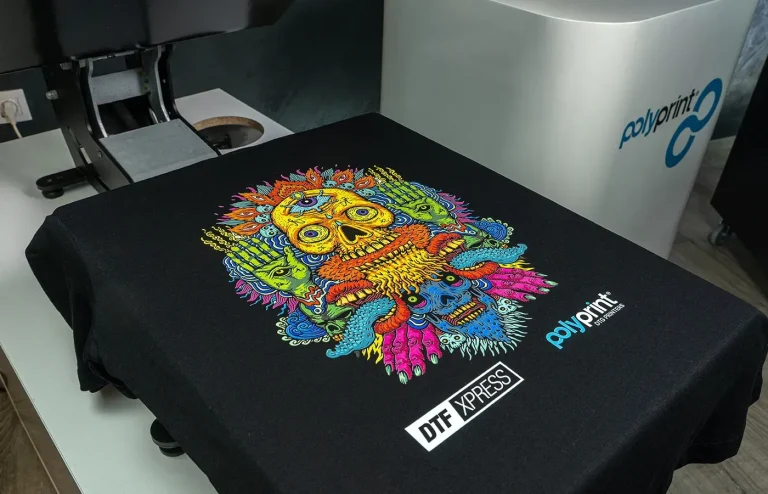DTF Gangsheet Builder: Efficient Multi-Design Printing Guide
DTF Gangsheet Builder is transforming how shops approach DTF printing by automating layout optimization, batch processing, and quality checks, delivering more consistent results, faster turnaround, and fewer human errors across busy production days. By consolidating multiple designs onto a single gangsheet for gangsheet printing, it reduces setup time, minimizes waste, and streamlines workflows from design to transfer. This approach helps teams manage a growing catalog of designs, improving efficiency when handling varied sizes, placements, and color requirements without sacrificing accuracy. The tool supports a practical workflow, balancing automation with human oversight and providing clear previews, margin and bleed guidance, and scalable project management. With templates that can be reused across batches, production teams can expand their offerings while maintaining stable quality and predictable turnaround.
Beyond the name, this sheet-focused design tool acts as a layout engine for DTF transfers, automatically arranging artwork on a single substrate to maximize material use and minimize handling steps. It streamlines production planning by grouping dozens of designs into a single run, applying consistent margins, bleed, and color separation rules. Operators benefit from visual previews, template libraries, and batch processing that keep projects organized as libraries grow. By centralizing placement logic and export settings, the software supports repeatable workflows across teams, printers, and media types. The result is a scalable solution for a high-mix, low-volume environment where speed, accuracy, and waste reduction matter. In short, this technology converts complex design sets into ready-to-print sheets through intelligent spacing and color management.
DTF Gangsheet Builder: Transforming Multi-Design Printing and Gangsheet Efficiency
The DTF Gangsheet Builder automates the arrangement of multiple designs on a single gang sheet for DTF transfers, handling auto-layout, margins, bleed, color separation, and print order. This empowers gangsheet printing and multi-design printing by maximizing media utilization and minimizing waste, reducing the risk of misprints and misalignments that often occur with manual placement. In a fast-evolving DTF workflow, this tool helps shops scale production without sacrificing quality.
Beyond layout, the built-in template library and centralized color management ensure consistent color output across all designs on a sheet. By leveraging DTF design templates tailored to different garment sizes and color spaces, teams can standardize setups, speed up production, and maintain repeatable results as design libraries grow, enabling efficient batch processing within the DTF printing pipeline.
Streamlining DTF Workflow with Template-Driven Layouts for Large-Scale DTF Printing
Template-driven layouts standardize the setup for common print areas, safe zones, and color channels, accelerating multi-design printing and keeping the DTF workflow organized. This approach supports large-scale DTF printing by enabling batch export, print order control, and automatic regeneration of gang sheets as new designs are released, ensuring consistent output across dozens or hundreds of designs.
A robust preflight and preview process helps catch bleed, margins, overlaps, and color drift before hitting the printer. Integrated with your design software, the DTF Gangsheet Builder enhances gangsheet printing and multi-design printing through reliable color management and templates, reducing ink changes and boosting throughput while delivering high-quality transfers across every garment.
Frequently Asked Questions
How does the DTF Gangsheet Builder improve efficiency for multi-design printing in DTF workflows?
The DTF Gangsheet Builder streamlines multi-design printing by automatically arranging several designs on one gang sheet within the DTF workflow. It offers auto-layout and optimization that respect margins, bleed, orientation, and printer constraints, along with a reusable template library for common garment sizes. It centralizes color management, enables batch export and print order control, and provides previews to prevent misprints. Together, these features boost throughput, reduce waste, and ensure consistent output across all designs on the sheet.
What core features make the DTF Gangsheet Builder essential for template-driven design and color consistency in gangsheet printing?
Core features include a template library with DTF design templates for different garment sizes and color spaces; auto-layout and optimization to maximize sheet usage; color management and separation support for consistent color across designs; multi-design workflow with batch processing; printer compatibility and media presets; batch export and print order control; and error checks with previews to catch layout or color issues before printing.
| Aspect | Description | Impact / Why It Matters |
|---|---|---|
| What it is | A software solution that arranges multiple designs on a single gang sheet for DTF transfers, handling layout, margins, bleed, color separation, and print order. | Maximizes media usage, reduces print time, and minimizes misprints through centralized layout logic. |
| Key benefits | Increased throughput; Cost savings; Consistent color and margins; Simplified color management; Scalable for growing design libraries. | Supports faster production with less waste and higher quality across batches. |
| Core features | Auto-layout, templates, color management and separation, multi-design workflow, printer compatibility, batch export, error checks and previews. | Provides end-to-end control from design to print with fewer manual steps. |
| Practical steps | Defined output requirements; prepare designs; build templates; run auto-layout; validate color/print order; export/print/verify. | Guides systematic setup to improve reliability and speed. |
| Best practices | Prioritize alignment; optimize for waste reduction; balance color; standardize templates; robust preflight. | Maintains quality and consistency across many designs. |
| ROI & real-world use | Examples of reduced print time, less waste, higher throughput; ROI from faster setups and consistent output. | Demonstrates tangible business benefits and scalability. |